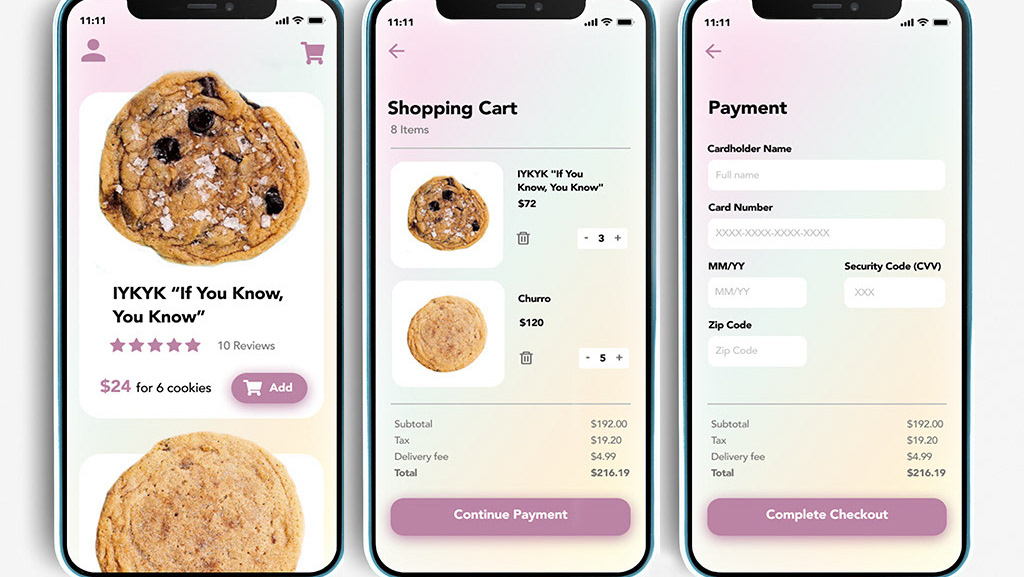ABOUT CALJOBS
CalJOBs is California's online resource to help job seekers, and employers navigate the state's workforce services. You can search for jobs, create resumes, and find qualified candidates.
MY RESPONSIBILITIES
Qualitative / Quantitative Data, User Interviews, Heuristic Evaluation, Competitive Analysis, Personas, Storyboard, Information Architecture, User-Flow, Style Guide, Wireframes, Prototyping, Usability Testing
INTRO
Nothing is more stressful than losing your job during a pandemic and having to start all over again, searching, researching, preparing, and interviewing, which can often take weeks to months to find employment.
PROJECT OVERVIEW
CalJOBs is a mobile resource for California job seekers to search and apply for jobs through their mobile phones conveniently.
CHALLENGE
CalJOBs has a 1.8 rating in the app store
GOAL
How might we reduce user frustration by creating a functional job search experience
• CalJOBs is a mobile application that has not been updated since 2020, after the transition from EDD to CalJOBs.
• The redesign would allow California job seekers to apply for employment opportunities through their mobile devices.
USER INTERVIEWS
Key Insights
• CalJOB was previously EDD, used for unemployment claims causing confusion
• Apply function redirects to the CalJOBs website or a different job search engine.
• Users are already stressed out about having to find employment, and the mobile app causes user confusion with an overcrowded amount of information
• There is no function to delete the account
• Registration is too long
Users find the mobile application layout overwhelming, causing users to uninstall the mobile app because of the lack of usability.
HEURISTIC EVALUATION
Analyzing why users are frustrated with the mobile application
COMPETITIVE ANALYSIS
What are our competitors doing?
Our competitors I was able to determine CalJOBs was not meeting any of the features users need to use the application successfully.
MEET THE USERS
Insights on user personas
According to data obtained through surveys, interviews, and competitive analyses, Californian job seekers find the application challenging due to its functionality limitations.
JOURNEY MAP
IMPROVING A USER FLOW
User Insights
Users pointed out that if they could apply for jobs quickly and have the option to look for resources, it would improve their overall job search experience.
USER FLOW
Observing user pathway
This observation is a possible pathway for new users applying for a job posting.
INFORMATIONAL ARCHITECTURE
Functional Sitemap
The user flow helped provide a clear understanding of possible information architecture.
MID FIDELITY
USABILITY TESTING
People want to register quickly so they can start browsing for jobs.
Supporting evidence from insights
• 4/5 Participants said the registration process was too long
• 5/5 Participants said they would like to finish the complete registration at a later time
"What if I don't like the app? Having a long registration would be a waste of time."
DESIGN UPDATE
Quick Registration
• After reviewing user insights, I shortened the user registration and added the option to sign up with an email, Facebook, or Apple account.
• Users can finish setting up their accounts at a later time
Users want a simple layout
Supporting evidence from insights
• 5/5 Participants said the content was missing an element
• 3/5 Participants said the information was not clear
"I feel as if the layout is missing something"
DESIGN UPDATE
Improve Hierarchy
• I updated the layout by having the job information at the top for users to see first
• 5/5 Users said the was easy to understand
STYLE GUIDE
What is wrong with the existing style guide
User insights on the existing style guide
• 7/8 Users weren't able to complete a task because the existing layout was confusing
• 8/8 Of the users said the font was small and hard to read
• 8/8 Said the layout was outdated
Updated Style Guide
• 8/8 Users said the new colors, CTA's, and fonts were clear and easy to read
HIGH FIDELITY UI
HIGH FIDELITY PROTOTYPE
Easy Login Alternatives
For the login, I focused on giving users an easier way to access their accounts by offering different login options.
Quick Job Listing Information
In this prototype, users can quickly view job listings based on their interests. The new layout makes the information easy to read by adding clear headlines, where users can easily find the information they seek.
Inbox Feature
Users mentioned that they would like to receive messages from recruiters. I added a feature for users to receive messages of openings from recruiters.
• 5/5 Users said this feature alone would keep them using the app.
Quick Apply
In the previous version, users were directed to the CalJOBS website when they click apply, which caused a lot of user confusion and frustration.
5/5 Users said being able to apply quickly would save them a lot of time.
KEY TAKEAWAYS
Empathy
This pandemic caused businesses to close down after being open for years, and they had to lay off staff that had been at the company for years. Taking part in this redesign was important to me because I could listen to the users who couldn't use the application. With this redesign, I created a functional application that would make their job-hunting experience less stressful.
Finding Users
In the start of my research, it was difficult to find users that had previously used the CalJobs app. After getting some helpful advice, I learned I only needed at least 5+ users for good feedback for a good study.
User Interface
Listening to and understanding user frustration was the biggest takeaway in designing an interface that can help solve user problems.
RESOURCES
https://caljobs.ca.gov
Disclaimer: This case study is a personal project. I am not affiliated with CalJOB'S. The sole purpose of this study is to improve my learning experience.